The FUZZY LOOKUP is an EXCEL complement (Add-In).
The FUZZY LOOKUP allows fuzzy matching of text data in Excel. This is a very useful tool when the data is not normalized. This feature is very robust to a wide variety of errors, including misspellings, abbreviations, synonyms, and added or missing data. For example, it can detect that the lines “SLV Expert” and “SLV Expert Inc.” represent the same entity. While the default configuration works well for a wide variety of textual data, such as product names or customer addresses, the mapping can be customized as well.
To install the FUZZY LOOKUP, you must go to the following address on the Microsoft site: https://www.microsoft.com/en-ca/download/details.aspx?id=15011
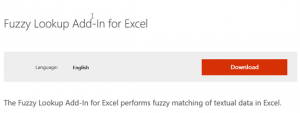
You just have to follow the steps to complete the installation.
To get started, you should have two tables, one for non-normalized data and another for normalized data. To fully understand the process, we will use the following example:
- Activate the FUZZY LOOKUP add-on:
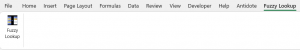
-
- Complete the following dialog box

- Select the non-normalized table.
- Select the normalized table.
- Select the corresponding fields in each of the tables. These fields will appear in the “Match Columns” area.
- In the “Output Columns” area, you must select the fields you want to extract.
- Drag the cursor to the desired level of precision for the matches.
- Position your cursor where you want the data to be extracted and click “Go”.
Here is an example of the application of FUZZY LOOKUP:
 In conclusion, this feature is very useful when you are not controlling the inputs to a poorly structured database.
In conclusion, this feature is very useful when you are not controlling the inputs to a poorly structured database. - Complete the following dialog box

