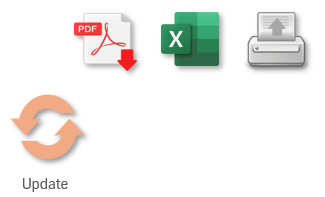What is an Excel VBA Tool?
An Excel VBA tool is a custom application developed using macros and VBA (Visual Basic for Applications) code, directly embedded within an Excel file. It enables the automation of repetitive tasks, centralization of data, standardization of calculations, and optimization of data entry. These tools are especially popular among small and medium-sized businesses (SMBs) as a way to improve efficiency without the need to invest in complex or expensive software.
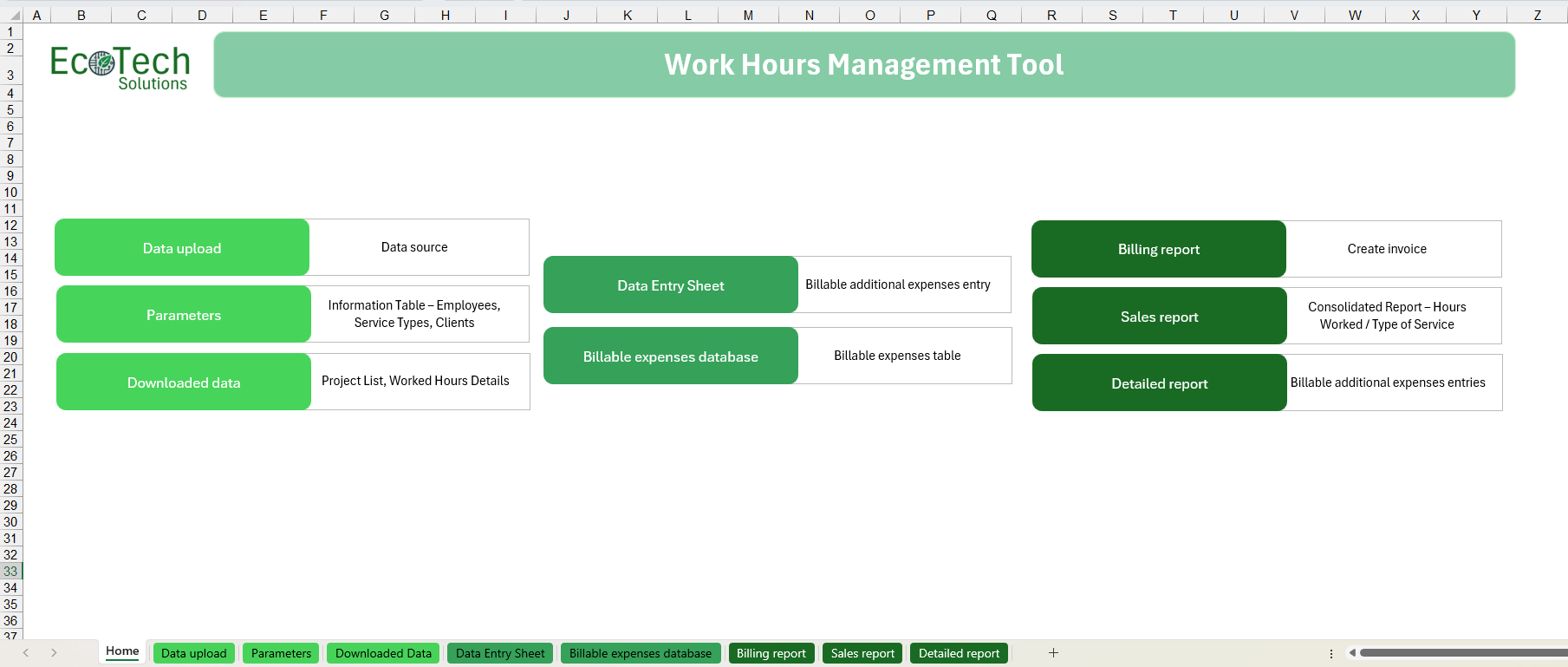
Components of an Excel Tool
1) Navigation system
A good Excel tool includes an intuitive navigation interface with menus, buttons, or interactive tabs. This allows the user to easily move from one section to another without getting lost in traditional Excel worksheets.
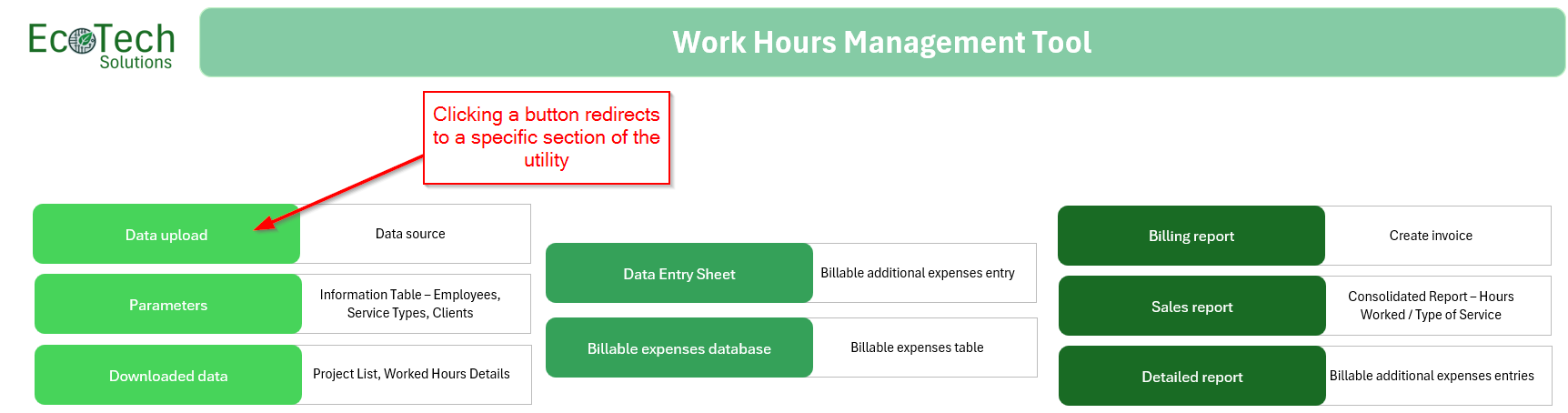
2) Data loading
This component allows for the automatic import of Excel files, CSVs, or data from other software (e.g., ERP systems). It reduces copy-paste errors and improves execution speed.
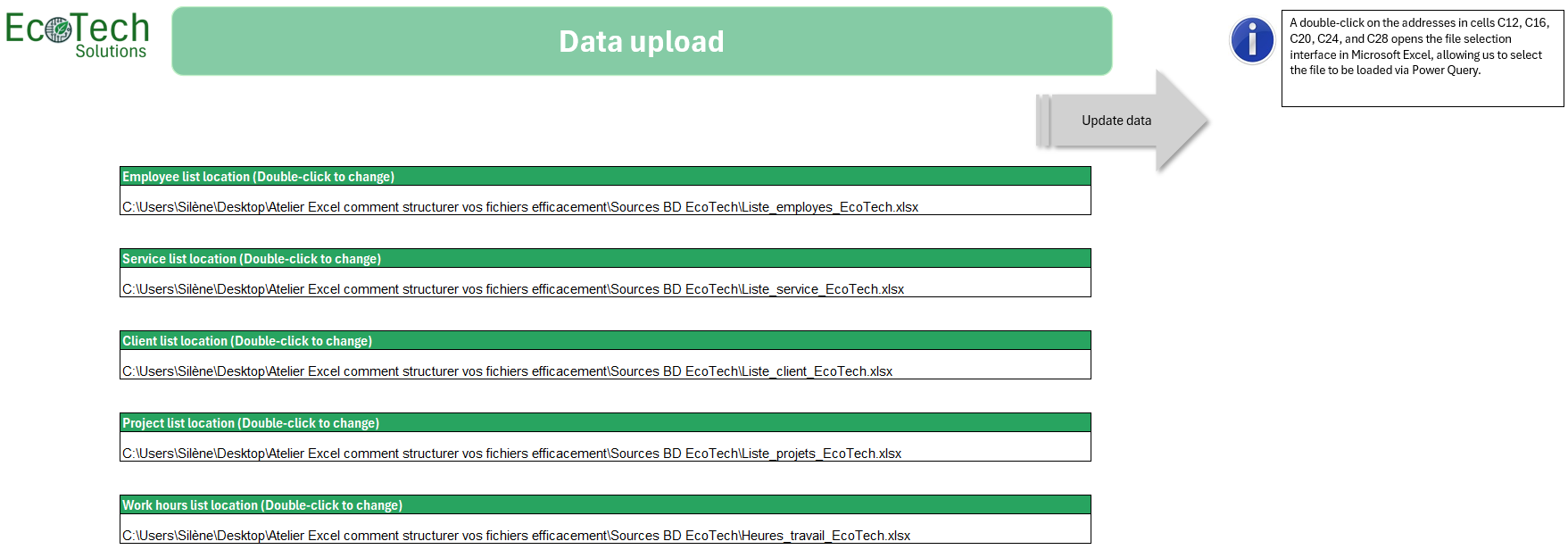
3) Parameters for calculation constants
The tool includes a dedicated section for constants used in formulas: tax rates, coefficients, thresholds, etc. These parameters can be modified without accessing the code, making the tool more flexible.
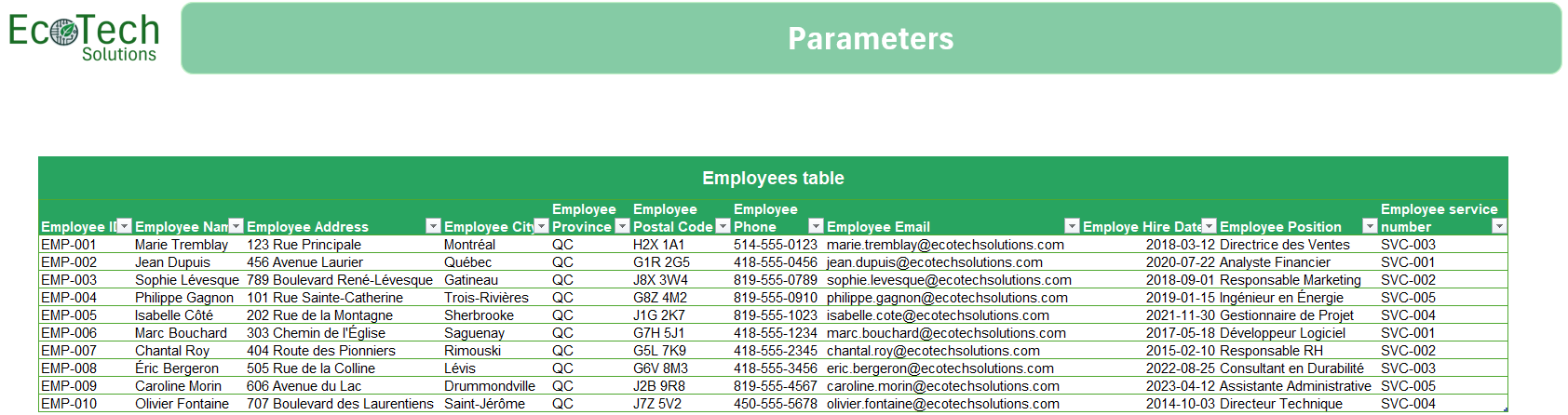
4) Data entry
A simplified data entry interface (forms, dropdown lists, validations) allows users to input data efficiently and accurately. This makes the tool user-friendly for all levels of users.
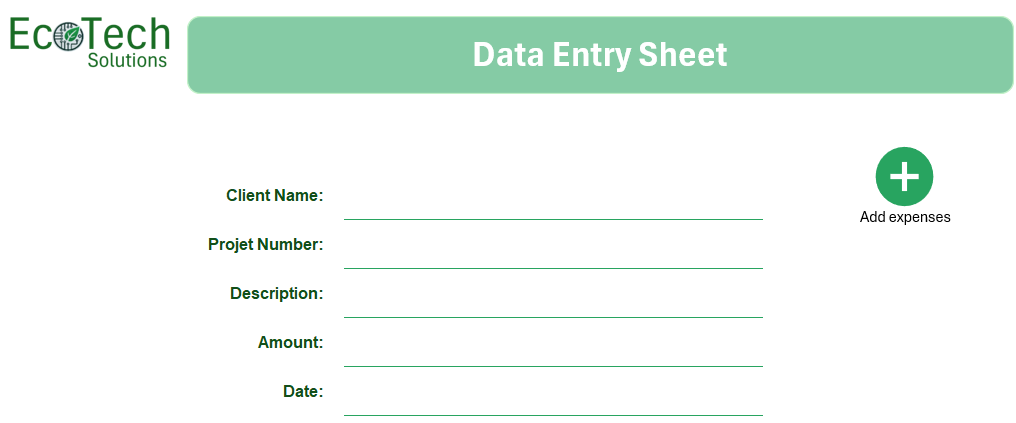
5) Database
The entered data is stored in a database-like structure (often a dedicated worksheet), allowing for consultation, processing, and archiving. It is the core of the system.
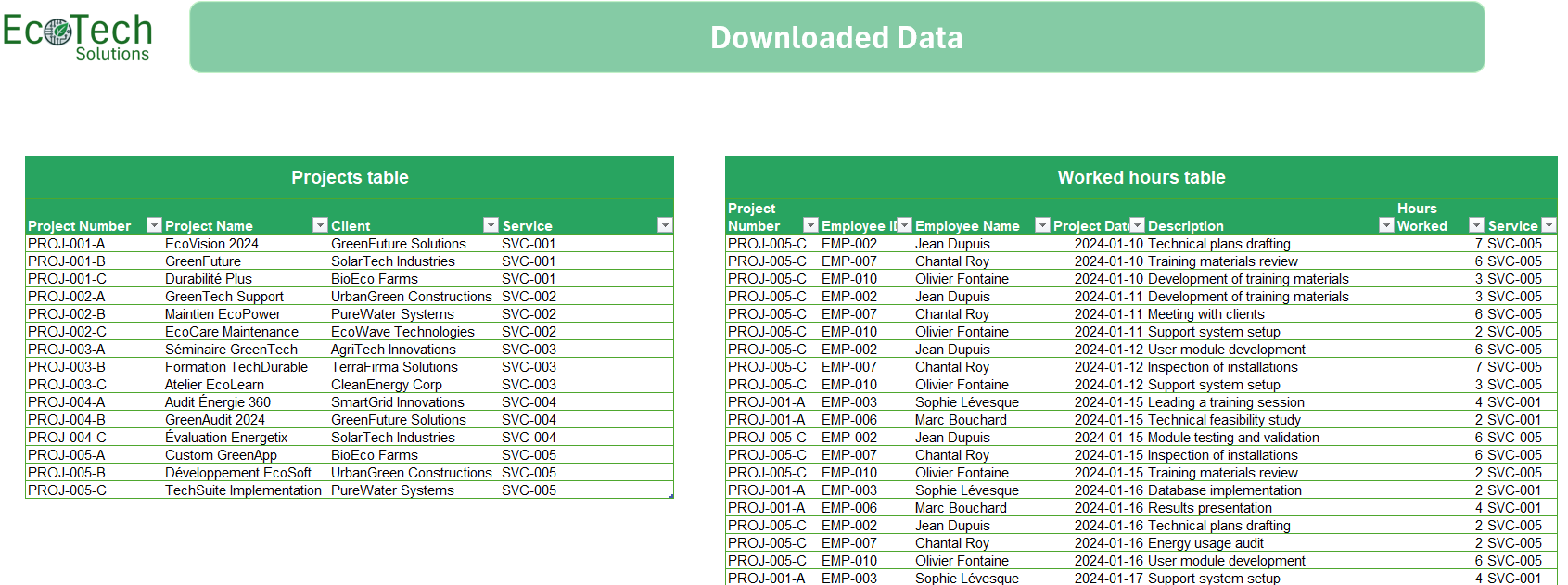
6) Report generation
The utility allows for the automatic generation of reports or dashboards based on the entered data. These can be exported as PDFs or printed for distribution.
Example 1:
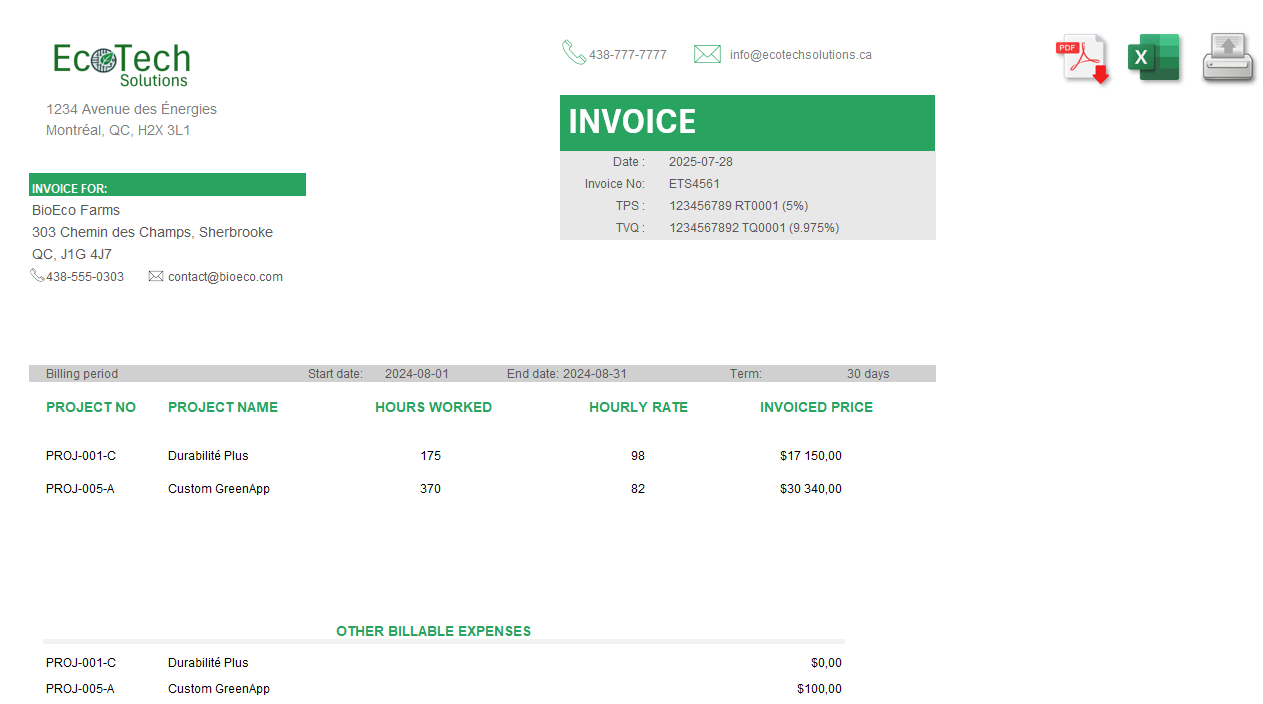
Example 2:
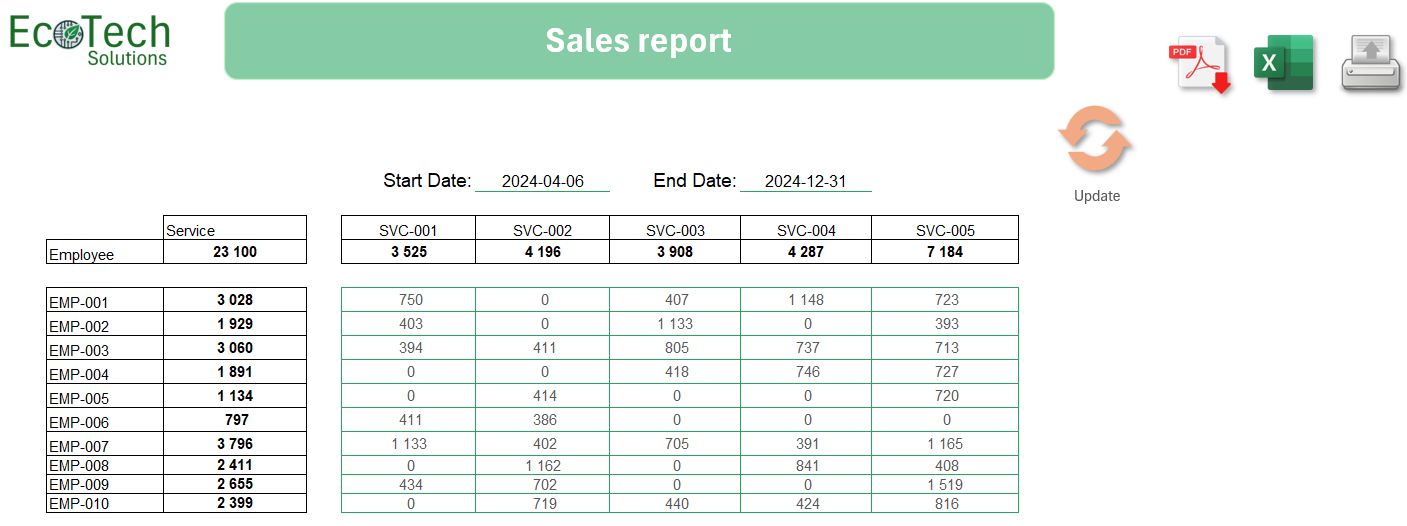
Example 3:
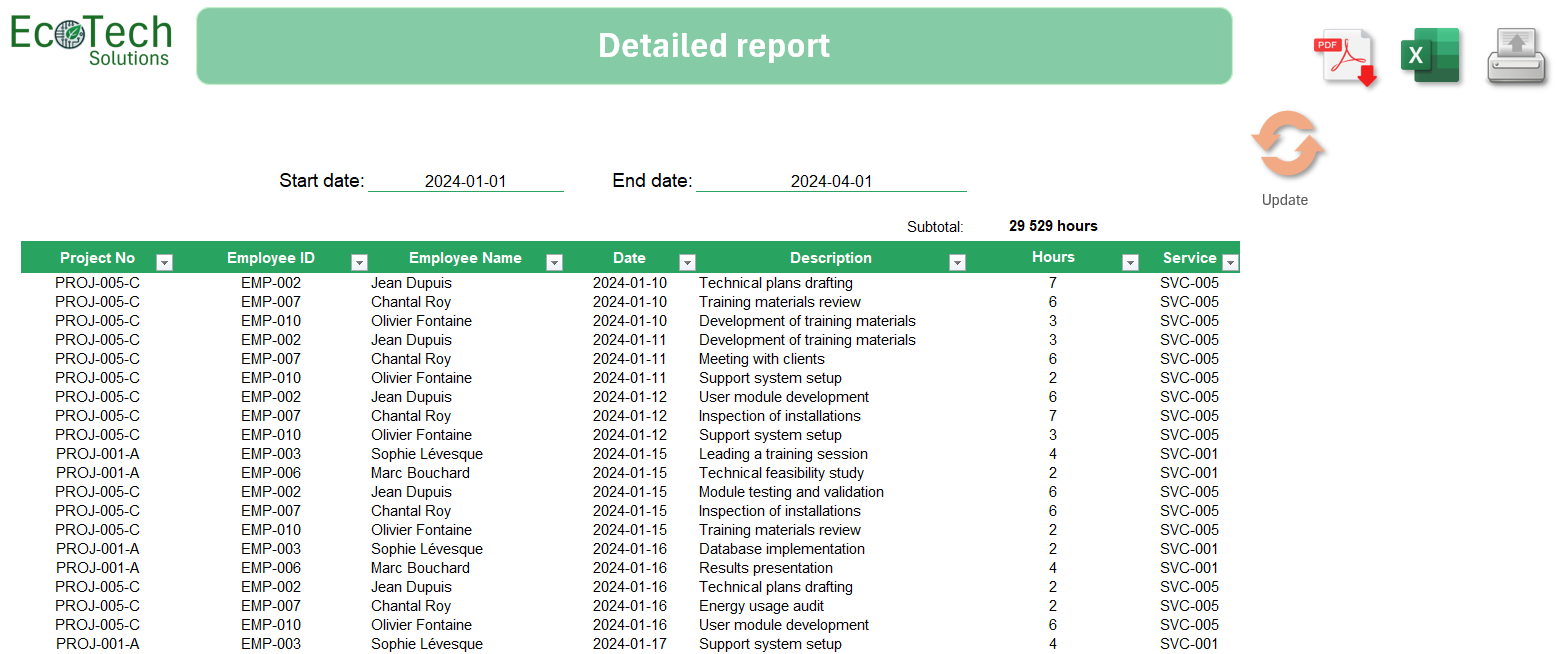
7) Other features
Depending on the needs, additional features can be added: dynamic charts, alerts, Outlook integration, advanced filtering options, or even password protection.